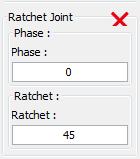Ratchet Joint
The Ratchet Joint constraint will prevent to make an object rotate in a specific direction, partially or full. If you want an object to be only rotatable to the right, enter any value in the Ratchet parameter (and leave Phase on zero). Make it negative to make it only rotatable to the left. If you want an object to be partially rotatable, enter the allowed degrees in the Phase parameter and enter the value x2 in the Ratchet parameter. Positive values will make it partially rotatable to the left, negative to the right. For example: if you want an object to be only rotatable for 45 degrees to the right, enter -45 in Phase and -90 in Ratchet. Use 2 Ratchet Joints, one positive and one negative, if you want an object to be partially rotatable to both sides. |
|